Video Upload Instructions For Chamber Students
All Video Auditions due April 1st
- Please have your student record his or her most recently polished piece.
- Clips can be 5 minutes or less in length although you are welcome to send longer videos.
- Create an account if you don't have one.
- You can create an account by clicking the "Sign In" button at the top of the page at YouTube, then click the "Create an account" link.
- Upload and Share the video
- Log in to your account
- Click on the "Upload" link at the top of the page
- Privacy options are under the "Visibility" heading. Make the video Unlisted. (Unlisted videos cannot be found on a search). Please do not click the box that says "this video is made for children."
- For the video title, please name it your CHILD’S FULL NAME
- The description should include the name of the selections played
- Once the video is uploaded, copy and paste the link in an email to nesidirector@gmail.com
- In the body of the email, please indicate your student’s first and last name and the piece being played and hit send!